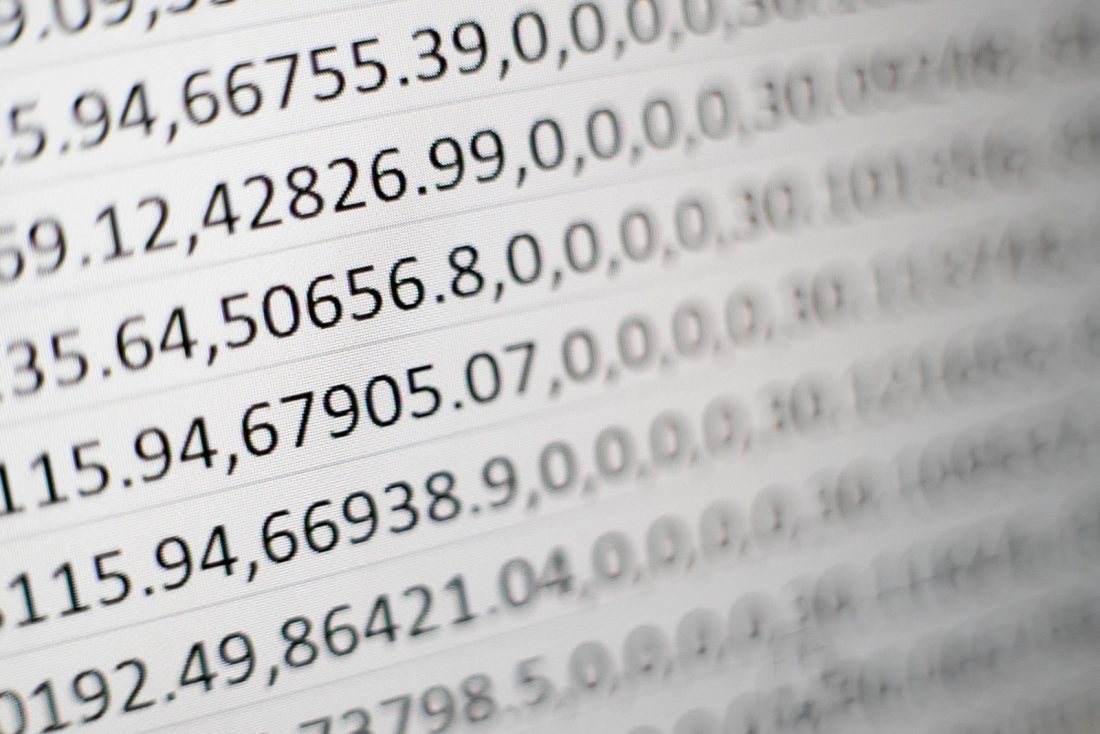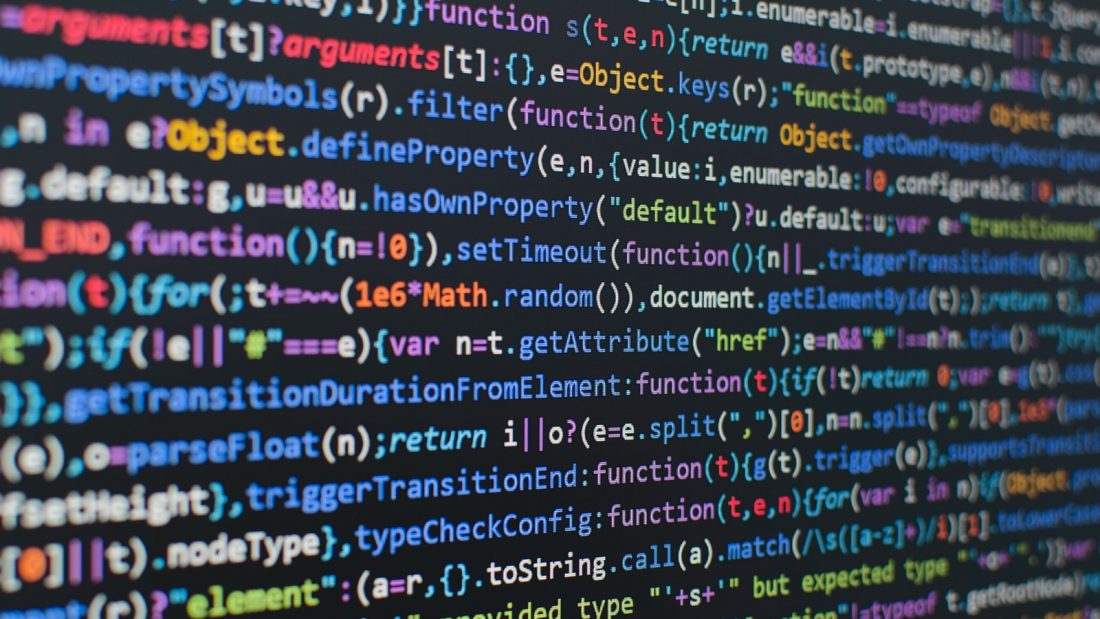New Python script published: Excel to Markdown
I just published a new Python script that I’ve dubbed Excel to Markdown to Github and wanted to share the details of the what and the why.
Using some of the PowerShell scripts I published on nexxai.dev last week, I found that I had a need to dump the results of some of these spreadsheets into a more accessible documentation repo. We use Confluence here and so the easy choice was to convert those worksheets to Markdown. However, when I looked around, I couldn’t find anything that would do what I needed without costing several thousand(!!!) dollars.
This script takes a single input (the path to your spreadsheet), will prompt you for the heading level to use for the title of the table, and will dump to the screen every worksheet in the workbook. You can then copy/paste this text into the documentation management system of your choice, and presto, you have an editable document that you and your teams can use.
I hope this help you if you ever have to convert Excel to Markdown!